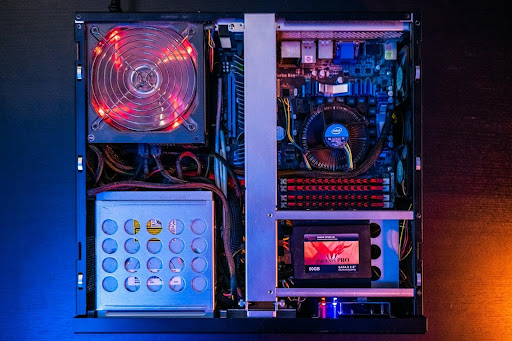In today’s technology-driven world, power supplies play a crucial role in keeping our electronic devices up and running. Whether you’re building a gaming rig, upgrading your workstation, or just replacing a faulty power supply unit (PSU), making the right choice is essential. In this comprehensive guide, we’ll explore various tips to help you navigate the complex world of power supplies, ensuring you make an informed decision for your specific needs.
Understanding Power Supply Basics
Before exploring the tips, it’s imperative to grasp the fundamentals of power supplies. At its core, the Power Supply Unit (PSU) plays a pivotal role in converting electrical power from an outlet into a usable form for your electronic devices. Additionally, you can check out this programmable DC power supply as this transformation is vital for the seamless operation of your computer or other electronic systems, ensuring a stable and reliable power supply. The PSU’s responsibility goes beyond merely delivering power; it contributes significantly to the overall performance, stability, and longevity of your system. With this foundational understanding, you’ll be better equipped to navigate the intricacies of power supply selection and make informed choices for your specific needs.
Assess Your Power Needs
The first step in choosing the right power supply is to assess your power requirements. Different devices and systems have varying power needs, and it’s essential to match the PSU’s wattage with your components’ demands. Graphics cards, processors, and other peripherals all contribute to the overall power consumption of your system.
Consider using online power supply calculators to estimate your power needs accurately. These tools take into account your hardware specifications and provide a recommended wattage for your power supply. This way, you can avoid overloading or underpowering your system.
Quality Matters
Investing in a high-quality power supply is crucial for the longevity and stability of your electronic components. Opt for reputable brands with a track record of producing reliable PSUs. Well-known manufacturers often prioritize quality control and use superior components, reducing the risk of power fluctuations or failures.
Check for certifications such as 80 PLUS, which indicates the PSU’s efficiency. Higher efficiency means less energy wasted as heat, resulting in a more reliable and environmentally friendly power supply.
Consider Modular Cables
Modular power supplies offer greater flexibility in cable management. These PSUs allow you to connect only the cables you need, reducing clutter and improving airflow within your system. This not only enhances the overall aesthetics of your build but also makes troubleshooting and upgrades more accessible.
Modular power supplies come in semi-modular and fully modular options. Semi-modular PSUs have essential cables attached, while fully modular ones let you connect every cable separately. Choose the option that best suits your preferences and requirements.
Check Physical Dimensions
Before finalizing your power supply choice, ensure it fits within your computer case. Power supplies come in various form factors, such as ATX, SFX, and TFX. Check your case specifications to determine the maximum PSU size it can accommodate.
Additionally, consider the clearance for cable management and airflow. A well-sized power supply not only ensures a proper fit but also contributes to efficient cooling, preventing overheating issues.
Budget Wisely
While it’s tempting to go for the most powerful and feature-rich power supply, it’s essential to balance your needs with your budget. Assess your requirements realistically and choose a PSU that meets them without unnecessary overkill. Keep in mind that higher wattage and additional features often come with a higher price tag.
However, compromising on quality for the sake of a lower price is not advisable. A reliable power supply is an investment in the stability and longevity of your system, and cutting corners may lead to issues down the line.
Read Reviews and User Feedback
Before making a final decision, take the time to read reviews and user feedback on the power supply models you’re considering. Real-world experiences can provide valuable insights into the reliability, performance, and longevity of a particular PSU.
Look for reviews from reputable sources, such as technology websites and forums, to get a well-rounded perspective on the power supply’s strengths and weaknesses. Pay attention to any reported issues, and if a pattern of failures or problems emerges, consider alternative options.
 Selecting the right power supply is a crucial step in building a reliable and efficient computer system. By assessing your power needs, prioritizing quality, considering modular options, checking physical dimensions, budgeting wisely, and researching thoroughly, you can make an informed decision. A well-chosen power supply not only ensures the smooth operation of your electronics but also contributes to the overall stability and longevity of your system.
Selecting the right power supply is a crucial step in building a reliable and efficient computer system. By assessing your power needs, prioritizing quality, considering modular options, checking physical dimensions, budgeting wisely, and researching thoroughly, you can make an informed decision. A well-chosen power supply not only ensures the smooth operation of your electronics but also contributes to the overall stability and longevity of your system.